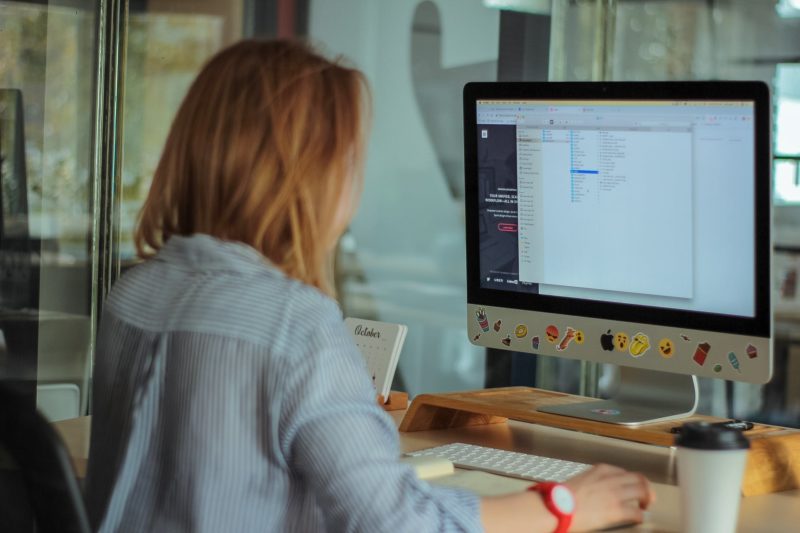Exchange vs Office 365
Office 365 and Exchange are popular online business email solutions from Microsoft.
Many businesses have adopted Office 365 after experiencing Exchange’s high costs and requirements for more resources, space, and manpower. Comparing both options for optimal applicability guides companies to make the right choice.
Shared Functions
While the two platforms are vastly different, both share the following functions:
• Email Communication
• Calendar and Scheduling
• Contact Management
Since both systems perform basic business functions, each business should determine which system to choose based on the pros and cons.
Office 365 – The Cloud-based Solution
Office 365 is the subscription-based model of Exchange and has become a popular email solution due to its scalability and low maintenance.
Below are the benefits of Office 365:
• Reduced Costs
Because Office 365 is cloud-based, data and programs are hosted through the Internet in a third-party server. This means no hardware or software licensing is needed, thus, eliminating additional unnecessary costs.
• Automatic Updates
Microsoft automatically updates Office 365 software without any work on the user’s side. This translates into little to no downtime, and employees can continue their duties uninterrupted. Further, computers and networks are always secured.
• Less Management
Thanks to cloud hosting, Office 365 requires less maintenance from technicians or engineers. This featured benefit may offer companies less hassle and increased ability to focus on operations and ongoing projects uninterrupted.
Exchange – The On-premise Solution
This platform is a self-hosted software that runs through on-site servers.
Below are the benefits of Exchange:
• Complete Control
With Exchange, companies must invest in hardware infrastructure and software licensing. Though this usually costs more, companies exercise complete control over backup, security, and email by customizing controls and settings.
• Faster Troubleshooting
The entire Exchange infrastructure is in-house. This means that fixing technical issues can be solved quicker by an IT department already trained and accustomed with Exchange. Therefore, companies do not need to call Microsoft support. Often times, doing so leads to downtime and ultimately a pause in production.
Often, Exchange tends to result in higher costs and resources, from training employees to hiring IT engineers that know the ins and outs of Exchange. However, with basic knowledge of the differences between Office 365 and Exchange, businesses may discern which software solution fulfills their needs. If you find that one solution better fits your needs than your present platform, converting from Exchange to Office 365 is possible through Microsoft’s algorithm.