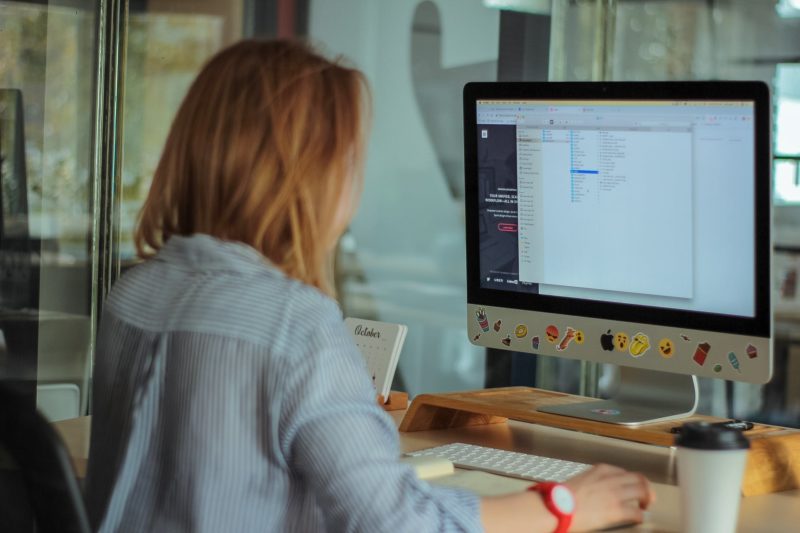You can have every piece of security hardware in the books: firewall, backup disaster recovery device, anti-virus; but your employees will still be the biggest vulnerability in your organization when it comes to phishing attacks.
How do you mitigate as much risk as possible?
1. Create and Strictly Enforce a Password Policy
Passwords should be randomly generated, complex, and replaced regularly. When creating a password protocol, keep in mind that the most prevalent attacks are referred to as ‘Dictionary attacks’, meaning they are comprised of real and full words for their passwords. Hackers will typically exhaust all words before moving on to a brute force attack. Instead of using words, try a combination that utilizes letters, numbers, and symbols.
The longer the password, the more effective it will be. While it can be difficult to memorize every existing password across different platforms, it is best practice not to repeat passwords. This will protect all other accounts in the event of a breach on one of your accounts.
2. Train and Test Your Employees Regularly
Educate your employees on how they can spot a phishing attack. Then, utilize penetration testing (a safe phishing attack orchestrated by your IT company to see how employees respond) to see how well they do. If employees fall for phishing attempts, send them through training again. We recommend doing this on a quarterly basis to ensure that your employees stay on their toes, and you always provide education on the latest attacks.
3. Create a Bring Your Own Device Policy and Protect all Mobile Phones
You can safeguard as much as humanly possible on your network, but you should consider that all employees bring their phones to work, whether they use them or not. It’s up to decision-makers to ask themselves questions such as:
“Are they allowed to read personal emails on their phones?”
“What about logging into the network remotely?”
Cell phones create a big black hole in security if there is no withstanding policy for mobile device management, and furthermore, security.
4. Perform Software Updates Regularly
Make sure that your software is up-to-date, including all the latest security patches. Delaying updates means that you’re exposing your business to vulnerabilities that can be discovered and taken advantage of.
5. Invest in Security
Security is not the area to penny-pinch cost. Home-based or outdated hardware is insufficient, and at the very least, you will require a quality firewall as well as a backup device. It is imperative you invest in your employee’s training, ongoing security updates, and maintain a full crisis or breach plan.