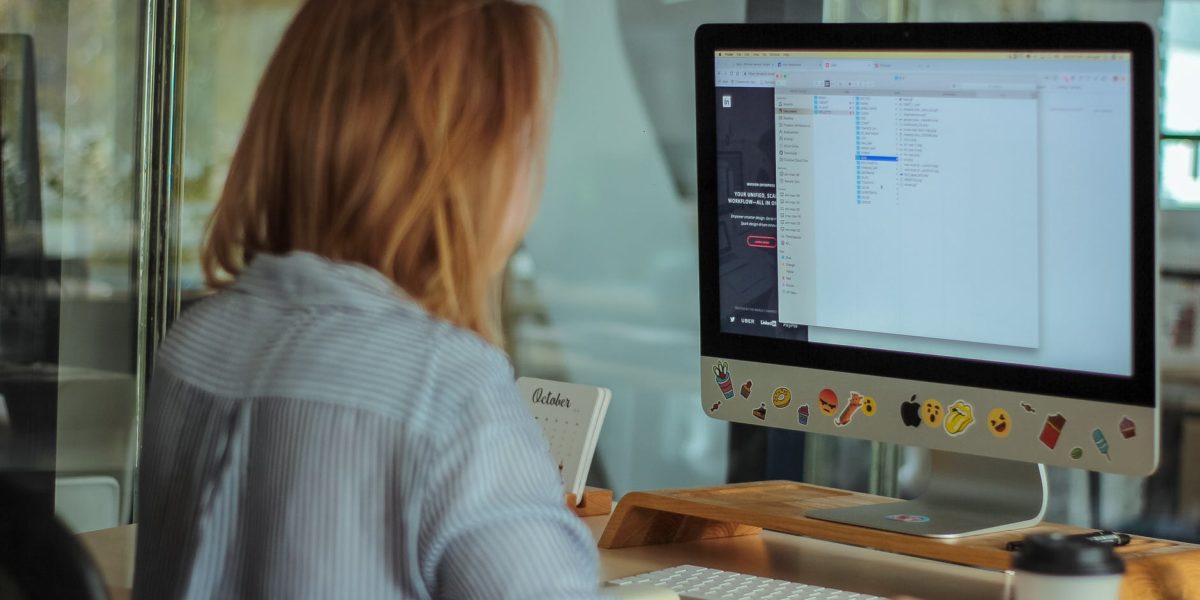When dealing with a slow computer, frustrations and impatience run high and our productivity can suffer. However, our first impulse should be to look for signs to diagnose the problem and get the PC back into shape.
Unfortunately, there could be many causes for a slow PC, but some cases occur more frequently than others. Here are five common causes for a slow PC.
Too Many Programs and/or Tabs Open
Computers are designed for advanced multi-tasking, but they also have their limit. A computer’s random access memory (RAM) allows processing of several tasks at once, but an excess of open programs or browser tabs can slow that processing. Apps that usually rely on the Internet, such as Spotify and iTunes, use up RAM as well. Browser tabs with web pages that constantly refresh can also lead to the same predicament.
Solution:
Close and shut down any programs or browser tabs that aren’t being used for present tasks. For an exact list of running programs, open the Task Manager (Activity Monitor in Mac) and find out what programs you can shut down. If need be, bookmark then close excess browser tabs to be visited later.
Too Many Startup Programs
Programs enabled to boot at startup can slow a PC’s performance. Newly downloaded programs or programs included in a new PC may be set to start up automatically once the computer is turned on. This can drag processing speed, thus increasing the computer’s startup time.
Solution:
Disable programs that aren’t needed at startup, which can be done through computer settings. Antivirus and firewall programs can be the exception to the rule since we want computers protected right at startup. But software such as Microsoft Office Suite or Adobe Creative Suite can be turned on only when needed.
Full Hard Drive
A full hard drive almost always slows down a computer. IT experts say that a computer can start to lag at around an 85 percent full hard drive, and at 95 percent, performance can reduce by 50 percent. Used disc space can contain any or all of the following: software programs, applications and updates, Internet downloads, system backups, and large files.
Solution:
Cleaning up the hard drive by emptying the trash and deleting unnecessary files are two quick fixes. Deep clean computers and programs and move as much files as possible into the Cloud to free up space. Make sure that system backups are at their minimum because backups and restore points can also cause a lag.
Virus or Malware
Viruses and malware can overwork and slow down computers through browser hijacking, pop-ups, file encryption, phishing sites, and more. Oftentimes, these viruses work in the background, with the victim not knowing. Meanwhile, the computer’s performance suffers.
Solution:
Install the appropriate anti-virus and anti-malware, and make sure that automatic updates are enabled. Avoid free antivirus and antispam solutions because they could be scams. Businesses should implement multi-layered solutions for optimum security.
Cryptomining
Cybercriminals can use other people’s computers for cryptomining. Meanwhile, the process usually goes undetected by the victim and can result in a sluggish PC. The cryptomining culprit may download mining malware onto the victim’s computer or use the victim’s Internet browser and manage cryptomining codes and extensions through an open website.
Solution:
If crytomining is suspected on a computer, shut down any open browsers to stop mining immediately. Open the Task Manager and check on which programs or apps are placing the highest demands on the PC. Anything that’s working harder than usual may mean it’s being used for mining.