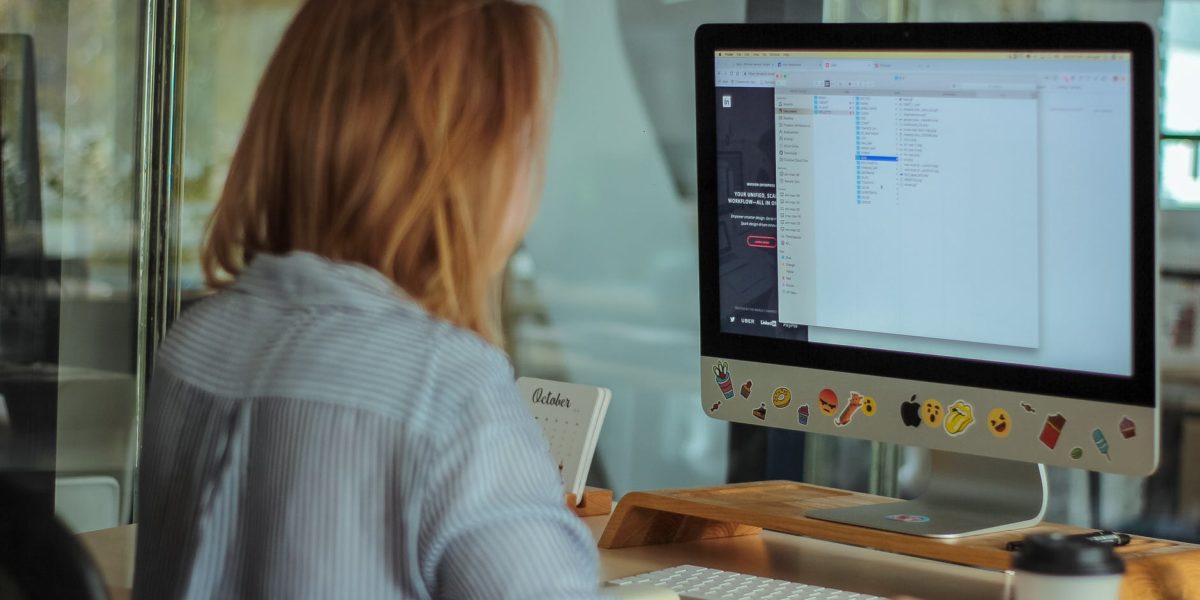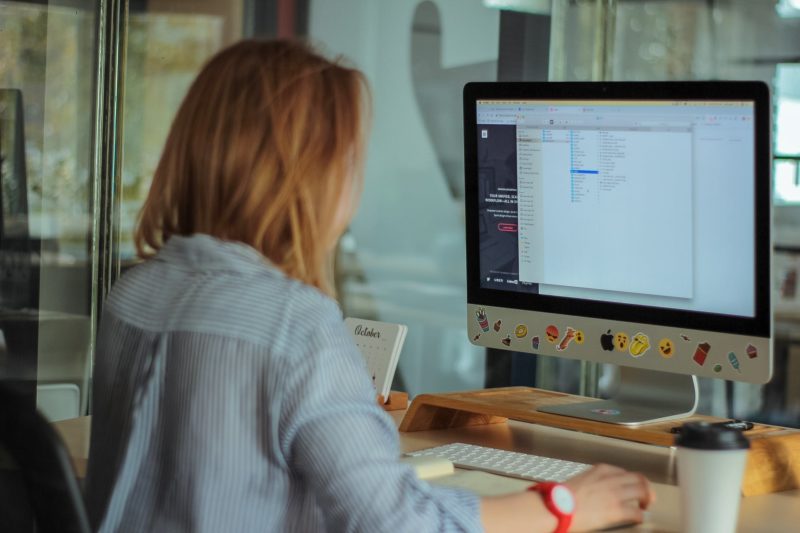COVID-19 has forced major event cancellations, school closures, and has also made a case for transitioning to remote work when possible.
As more companies are allowing their employees to transition to working from home, we have compiled a list of tips to be successful while away from the office.
1. Reliable Internet
Nothing is more infuriating than perpetually spotty Internet, especially when you’re trying to wrap up a big project through a remote access connection to your work computer. Most Internet packag offerings available today are sufficient. However, you may need to curb ancillary access of the Interne if you’re trying to do something more than upload and download your documents. If your Internet starts slowing, the first thing you should do is shut down and restart your router or modem. This alone can often speed things up.
2. Good Computer Hygiene
We know all too well that “It’s time to update” pop-up tha is avoided for weeks, maybe months? Take the time to update–now.
This is most likely handled automatically by your tech person at the office, but your home system may be painfully behind, effectively curbing your speed, while also opening up unnecessary vulnerabilities. We recommend installing security patches as they are released, keeping your computer up to date, and checking for the latest updates in your computer’s control panel. You can also try simply restarting your system, as the updates will often kick into gear.
To maximize effectiveness, minimize the amount of programs you’re running simultaneously. Also, review and reduce the number of browser windows you have open at any given time– Computers are terrible multi-taskers. Instead, try regularly switching between a multitude of processes (the instructions behind your applications) to complete commands. The number of processors in your system is the maximum number of things your computer can be “working” on at once, so if you’re seeing a dip in your computer’s performance, take a second to close a few of those programs not actively in use.
3. Connect Securely
In order to best protect your business, don’t just install Microsoft Outlook on your PC and assume it will work as usual. Instead, connect through your company’s remote access software or VPN. Doing so allows you access into your workstation without risking the business’ data in a vulnerable atmosphere. You should also consult with your IT team to review their directions for remote access as well as enterprise-grade antivirus before you begin working remotely
4. Establish Your Daily Routine
When you head into the office, you typically have a clear-cut routine. You come in, maybe pour a cup of coffee, chat with your colleagues and catch up, then you sit down at your desk, and get to work.
While it may be appealing at first, working in your pajamas can be a slippery slope to a major slump. Try maintaining as much normalcy as possible. Stick with a set starting time for your morning and work schedule. Createa space designated just for work, and a so that you’re not just lounging on the couch. Plan to get dressed and ready for the day, same as if you were going into the office.
5. Over-communicate
You’ll likely find yourself feeling isolated quickly when you are adjusting to working from home. This is normal and can happen when missing out on the numerous short interactions and general chit chat with your co-workers. We strongly suggest initiating up a recurring, daily touch-base with your team to discuss priorities, work through sticking points, and simply interact with other human beings.
Don’t be afraid to send more progress updates than you normally would. Utilize messaging apps liberally, and never underestimate the power of a video chat or virtual meeting. If an email exchange is getting too lengthy (more than several replies back and forth without solving the issue) it’s time to pick up the phone.
Working from home can be an incredibly powerful tool. When done right, you can be as productive, if not more so, than at the office.