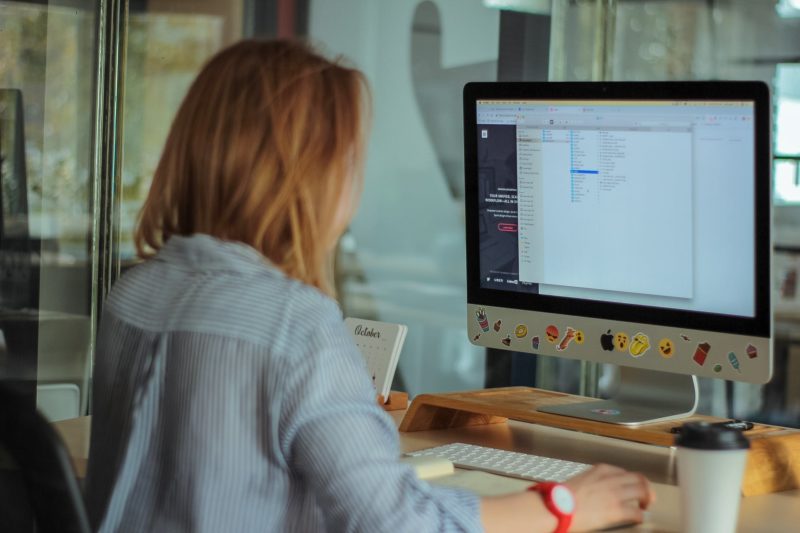What All Nonprofits Should Do Before Their IT Guy Quits
What would happen to your organization if your “IT guy” unexpectedly left your nonprofit? No matter what the reason for the departure, it can be a stressful situation for the non-profit and sometimes devastating. In many cases, this key employee may be the only person in charge of the IT infrastructure and only they know the ins and out of your IT environment.
For many organizations, the IT manager is in charge of everything IT including hardware, software, network security, passwords and more. So, if this employee suddenly quits, it can be devastating.
Because these individuals often solely hold the “keys to the IT kingdom,” it is imperative that there are systems in place to make sure your organization continues to run even in their absence.
If your IT employee unexpectedly quits, don’t be left in the dust to pick up all the pieces.
To avoid this situation, we recommend taking the necessary measures below to stay prepared.
Document IT Information
Keeping track of your organization’s IT infrastructure and all its moving parts is critical to keeping networks safe and running when you lose IT personnel. The following details should be documented:
• Hardware and software inventor
Take inventory of your PCs, servers, printers, and other hardware. The same goes for software programs. Are your subscriptions and licenses up-to-date? Are your warranties still valid? How old is your hardware and software?
• Network information
Obtain all usernames, passwords, and domain admins. Know your Internet Service Provider and IP address, and document any Internet access information. Also, how do your software and hardware connect? Perhaps creating a network map may help with troubleshooting a network failure or interruption.
• Outside vendor information
List your third-party vendors (for example, cloud service providers and spam filters) and the emergency contact information of each. Take note of any service contracts and their expiration dates and terms of service.
• Security and backup strategies
Identify your company’s antivirus or network security and its capabilities. Know your company’s backup schedule, or how frequently your data backs up. Furthermore, learn the procedures you need to follow in the event of a security breach.
Determine Primary Activities
Find out your IT manager’s past, present, and future activities and plans for your organization. Consider learning the following:
• IT History
By knowing your last IT guy’s duties and focus, you’ll most likely better understand your internal IT processes and problem areas. This may include anything from projects to ticketing systems. Maybe your IT guy handled a unique software that comes with a steep learning curve. This may cause your new IT guy to replace the software altogether with something more facilitative.
• Future Suggestions and Requirements
Listing your organization’s primary IT activities may help bring up task suggestions for future IT personnel. Additionally, an outline of your IT requirements can set your new IT guy on the right track.
Documenting IT information and determining primary activities pinpoints information that the new IT guy needs to know to keep your organization up and running.
Many times, in-house IT experts work without any oversight.
Make sure that you have at least a general idea of your IT manager’s tasks and knowledge of your organization’s network.
If you find that you are unable to do so, outsourcing some of those IT services to a reputable company may be a better alternative.
Having a key IT employee quit may be a source of worry. However, the proper documentation and understanding of your organization’s IT infrastructure potentially help avoid a bad situation.