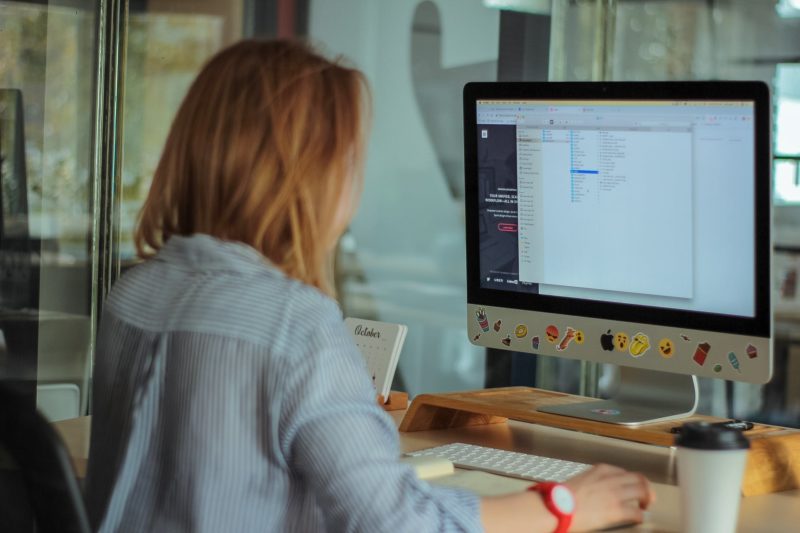A company’s Wi-Fi requirements depend on office size, location, number of employees, and other possible factors. These factors must be considered when setting up Wi-Fi, otherwise Wi-Fi quality may suffer.
Inadequate internet connectivity means limited Internet access, which decreases company productivity. Keeping an eye on Wi-Fi access may prevent future problems such as downtime. Below are 3 signs that it’s time for a Wi-Fi upgrade:
Slow or Interrupted Connection
Slow-loading websites, page display errors, and problems with file sending and uploading can indicate poor connectivity. Make sure that the company router supports 802.11ac, which is the latest Wi-Fi standard. Falling short of this standard may lessen network speed, reliability, and range. On a side note, first check whether the Internet connection has issues before replacing a router.
Office “Dead Spots”
When employees need to hover around a certain spot in the office for an internet connection, that means that the Wi-Fi isn’t working as it should. Employee performance may suffer as well when dead spots force workers to work somewhere they find uncomfortable. Installing more Wireless access points throughout the floorplan can solve this problem and provides a stronger and accessible signal.
Faulty Router
All routers are not created equally, and faulty routers compromise Wi-Fi connection and cybersecurity. Residential routers are unreliable for the workplace because their network range is limited to a few people. Sometimes older routers need firmware installation for the best security. Use business-class routers to obtain essential features, and replace or update older routers when needed to help prevent security breaches.
In today’s modern workplace, having a dependable connection is considered a life source for company productivity. Don’t let solvable issues cause bigger problems down the road.